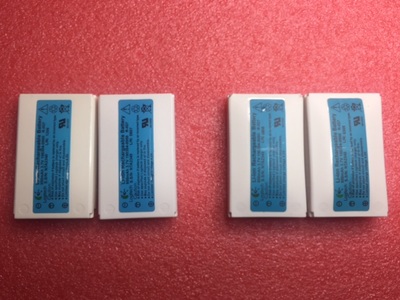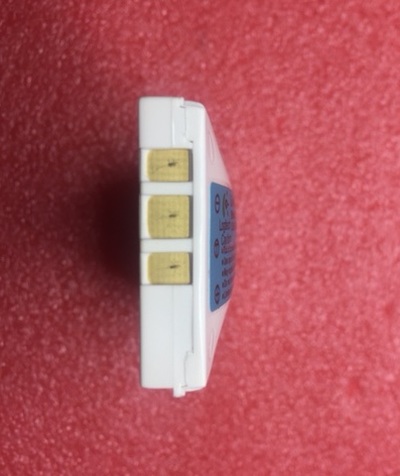If your H1 or H900 has stopped charging or does not hold a charge the way it used to, or is behaving erratically, check to see if you have a swollen battery. If the battery will not release by gently pushing it forward and allowing it to spring backwards, then it has begun to swell. There is a known issue with the OEM Logitech battery that has a blue label. It is normal for these batteries to swell slightly, but they should not be difficult to remove. If the battery will not release normally, then one option is to contact Logitech and see if they will assist. In the past, Logitech has been known to replace the remote (not the battery), even when well out of warranty. But, as of April, 2021, Logitech is no longer manufacturing Harmony controllers, so it's not clear if this is still an option. If a replacement is provided, it will be one of the newer models and your original remote will be disabled so it can no longer be programmed (though we can fix this on the Harmony One). If this does not excite you and you simply want to keep your remote and have the battery removed, we offer a Battery Removal Service for both the Harmony One and Harmony 900. We will remove the battery, replace the battery compartment if it has been damaged, and provide a 'non-swelling' replacement battery. We will then test all of the critical functions on the remote to make sure all is well. If you decide to try to replace the battery yourself, then please either use our disassembly guide or watch our Battery Removal Video. There are many customers that attempt to do this without instruction, and this often results in damaging the digitizer (aka ‘touch screen’) ribbon cable. When this happens, the remote will no longer respond to touch and replacement of the front cover is required. Note also that, if you remove the battery and then try contacting Logitech, they will generally not assist and are under no obligation to replace the battery or unit. We generally don't sell batteries apart from our removal service, so if you need a battery, please review our guidance on avoiding counterfeit and incompatible batteries.