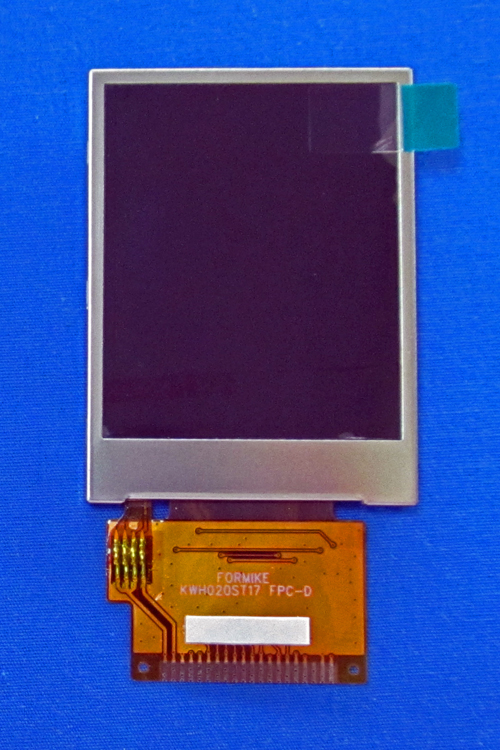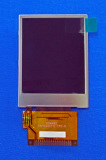- Parts by Model
- >
- Harmony One Parts
- >
- Harmony One Replacement LCD
Harmony One Replacement LCD
Our replacement LCD is slightly smaller in size (2" vs. 2.2"), than the original LCD, and this is by design. With our LCD, the mounting brackets do not touch the glass, and the module is not subjected to the same flexing forces as the original. It displays sharp, bright images and most of our customers do not even notice the size difference (see pictures below for comparison). Note that if you want the original 2.2" OEM module, you can order one here. The replacement LCD is only compatible with the 2nd Generation version of the hardware board (PCB version 7.4). Before ordering this part please confirm that your Harmony One is compatible or contact us for guidance! It is recommended to order the LCD w/Installation Kit, which will make the removal and installation easier. You will need a temperature-controlled soldering station to install this module and it is recommended to have prior SMD soldering experience. If you are not comfortable with doing the installation, then you can always order the LCD Replacement Service instead!
|
Part 1 - Disassembly
|
Part 2 - Removing the old LCD
|
Part 3 - Installing the new LCD
|